|

|
||||||
|

|
||||||
 Workflow Screenshot
Workflow Screenshot
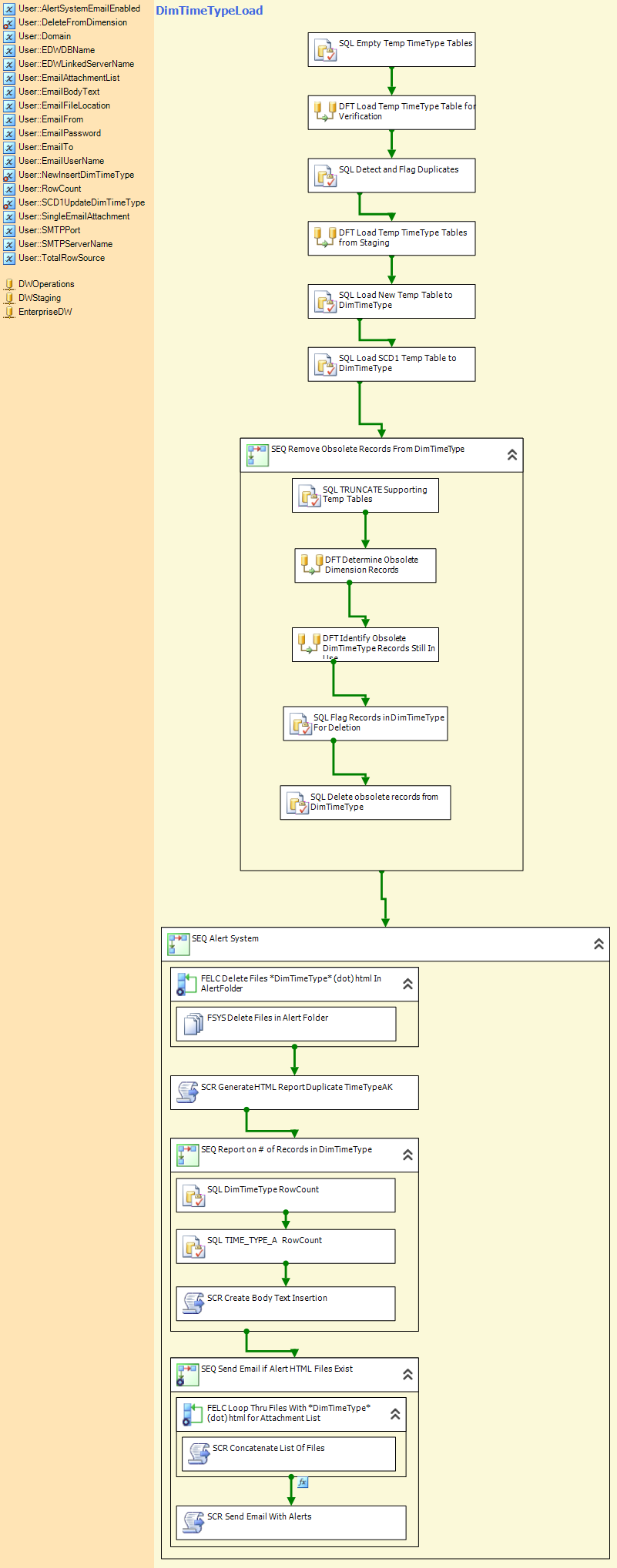
 Properties
Properties
| Property | Value |
| Name | DimTimeTypeLoad |
| Description | This package will load any change to the DimTimeType dimension. The first step in this package is to truncate all the working tables needed to track new and updated records. The next step will load the data into a staged table in DWOperations. The data will be checked if there are any duplicate records and these will be flagged. The data in the Staged Table will be compared against that in the dimension and will be inserted or updated as required. If any duplicate records were found, a notification e-mail will be send to the appropriate staff. |
| Checkpoint File Name | |
| Checkpoint Usage | Never |
| Check Signature On Load | True |
| Creation Date | Tuesday, May 08, 2012 4:11 PM |
| Creator Computer Name | scowan |
| Creator Name | scowan\hetgroup |
| Debug Mode | False |
| Delay Validation | False |
| Disable | False |
| Disable Event Handlers | False |
| Enable Configurations | True |
| Encrypt Checkpoints | False |
| Fail Package On Failure | False |
| Fail Parent On Failure | False |
| Forced Execution Value | 0 |
| Force Execution Value | None |
| Description | False |
| ID | 398e7a0c-4ef2-469b-bc1f-b0b04f5dd59f |
| Interactive Mode | False |
| Is Default Locale ID | False |
| Isolation Level | Serializable |
| Locale ID | 1033 |
| Logging Mode | Enabled |
| Max Concurrent Executables | -1 |
| Maximum Error Count | 1 |
| Offline Mode | False |
| Package Type | DTSDesigner100 |
| Protection Level | EncryptSensitiveWithUserKey |
| Save Checkpoints | False |
| Suppress Configuration Warnings | False |
| Suspend Required | False |
| Transaction Option | Supported |
| Update Objects | False |
| Version Build | 327 |
| Version Comments | |
| Version Guid | ee857a4d-17e3-4dcd-9fa3-ab888d02fe2c |
| Version Major | 1 |
| Version Minor | 0 |
 Executables
Executables
| Name | Type | Description |
Data Flow Task |
Data Flow Task |
|
Data Flow Task |
Data Flow Task |
|
Sequence |
Sequence Container |
|
Sequence |
Sequence Container |
|
Task |
Execute SQL Task |
|
Task |
Execute SQL Task |
|
Task |
Execute SQL Task |
|
Task |
Execute SQL Task |
 Connection Managers
Connection Managers
| Name | Description |
 Log Providers
Log Providers
| Name | Description |
 User Defined Variables
User Defined Variables
| Name | Value | Expression | Description |
Y |
Configuration setting in SSIS_Configurations that determines if Alerts will be send via e-mail in case of an abend or data problems |
||
DELETE
FROM
[EnterpriseDW] .[dbo].[DimTimeType]
WHERE TimeTypeSK IN
(
SELECT TimeTypeSK
FROM [dbo].[Obsolete_DimTimeType] obs
WHERE obs.DoNotDeleteFlag = 0
)
|
"
DELETE
FROM
" + (@[User::EDWLinkedServerName] == "N/A" ? "" : "[" + @[User::EDWLinkedServerName]+"]." ) + "["+ @[User::EDWDBName] + "] .[dbo].[DimTimeType]
WHERE TimeTypeSK IN
(
SELECT TimeTypeSK
FROM [dbo].[Obsolete_DimTimeType] obs
WHERE obs.DoNotDeleteFlag = 0
)
" |
This is the SQL statement that will delete obsolete records from the DimTimeType table. |
|
Configuration setting from SSIS_Configuration to specify the domain where the e-mail server is running. |
|||
EnterpriseDW |
Configuration setting in SSIS_Configurations that specifies the name of the Enterprise Data Warehouse. |
||
N/A |
If the Enterprise Data Warehouse resides on a different server from the DWStaging and DWoperations databases, a linked server must be defined and the name populated into the Var_EDWLinkedServername. If it resides on the same server, this setting must be set to ?N/A?. This is a configuration setting from SSIS_Configurations. |
||
The list of files to be attached to the e-mail detailing record counts and data validation issues. |
|||
Testing (text maintained in SSIS Configurations table) |
The text that will be coded in the body of the e-mail. This is an configuration setting in SSIS_Configurations that will be appended to the end of the e-mail. |
||
C:\DW Local Stuff\SSIS\ |
The directory on the File System where the files to be attached to the e-mail for notifications will be stored. This is a configuration setting from SSIS_Configurations. |
||
help@hetgroup.org |
Configuration setting from SSIS_Configurations that will specify the From E-mail address to be used in e-mail notifications. |
||
datawarehouse |
The configuration setting from SSIS_Configurations that specify the password used for the e-mail server when sending e-mail notifications. |
||
ipeterso@hetgroup.org |
The configuration setting from SSIS_Configurations that specify the To Email address when sending e-mail notifications. This cannot be multiple e-mail addresses, but can be a distribution list. |
||
windows |
The configuration setting from SSIS_Configurations that specify the userid used for the e-mail server when sending e-mail notifications. |
||
/* SQL INSERT into DimTimeType from New Temp Table */
INSERT INTO [EnterpriseDW].[dbo].[DimTimeType]
(TimeTypeAK
,TimeTypeCode
,TimeType
,RegularTime
,PaidTime
,OvertimeTime
,LeaveTime
,LongTermTime
,AccruedTime
,EarnedTime
,SickPoolTime
,TimeAttendReportingOptionCode
,TimeAttendReportingOption
,RowIsCurrent
,RowStartDate
,RowEndDate)
SELECT TimeTypeAK
,TimeTypeCode
,TimeType
,RegularTime
,PaidTime
,OvertimeTime
,LeaveTime
,LongTermTime
,AccruedTime
,EarnedTime
,SickPoolTime
,TimeAttendReportingOptionCode
,TimeAttendReportingOption
,RowIsCurrent
,RowStartDate
,RowEndDate
FROM Staged_dbo_DimTimeType__New
|
"
/* SQL INSERT into DimTimeType from New Temp Table */
INSERT INTO " + (@[User::EDWLinkedServerName] == "N/A" ? "" : "[" + @[User::EDWLinkedServerName]+"]." ) + "["+ @[User::EDWDBName] + "].[dbo].[DimTimeType]
(TimeTypeAK
,TimeTypeCode
,TimeType
,RegularTime
,PaidTime
,OvertimeTime
,LeaveTime
,LongTermTime
,AccruedTime
,EarnedTime
,SickPoolTime
,TimeAttendReportingOptionCode
,TimeAttendReportingOption
,RowIsCurrent
,RowStartDate
,RowEndDate)
SELECT TimeTypeAK
,TimeTypeCode
,TimeType
,RegularTime
,PaidTime
,OvertimeTime
,LeaveTime
,LongTermTime
,AccruedTime
,EarnedTime
,SickPoolTime
,TimeAttendReportingOptionCode
,TimeAttendReportingOption
,RowIsCurrent
,RowStartDate
,RowEndDate
FROM Staged_dbo_DimTimeType__New
" |
This variable contains the string that will be used to insert any new rows into the DimTimeType table. |
|
0 |
The number of rows that were loaded into the Dimension. This is will be compared against the row count from the source system. |
||
/*
Sample Update Type1 to Dim
*/
UPDATE [EnterpriseDW].[dbo].[DimTimeType]
SET TimeTypeAK = SCD1.TimeTypeAK
,TimeTypeCode = SCD1.TimeTypeCode
,TimeType = SCD1.TimeType
,RegularTime = SCD1.RegularTime
,PaidTime = SCD1.PaidTime
,OvertimeTime = SCD1.OvertimeTime
,LeaveTime = SCD1.LeaveTime
,LongTermTime = SCD1.LongTermTime
,AccruedTime = SCD1.AccruedTime
,EarnedTime = SCD1.EarnedTime
,SickPoolTime = SCD1.SickPoolTime
,TimeAttendReportingOptionCode = SCD1.TimeAttendReportingOptionCode
,TimeAttendReportingOption = SCD1.TimeAttendReportingOption FROM [EnterpriseDW].[dbo].[DimTimeType] AS [DIM]
INNER JOIN [dbo].[Staged_dbo_DimTimeType__Type1Update] AS SCD1
ON Dim.TimeTypeAK = SCD1.TimeTypeAK
|
"
/*
Sample Update Type1 to Dim
*/
UPDATE " + (@[User::EDWLinkedServerName] == "N/A" ? "" : "[" + @[User::EDWLinkedServerName]+"]." ) + "["+ @[User::EDWDBName] + "].[dbo].[DimTimeType]
SET TimeTypeAK = SCD1.TimeTypeAK
,TimeTypeCode = SCD1.TimeTypeCode
,TimeType = SCD1.TimeType
,RegularTime = SCD1.RegularTime
,PaidTime = SCD1.PaidTime
,OvertimeTime = SCD1.OvertimeTime
,LeaveTime = SCD1.LeaveTime
,LongTermTime = SCD1.LongTermTime
,AccruedTime = SCD1.AccruedTime
,EarnedTime = SCD1.EarnedTime
,SickPoolTime = SCD1.SickPoolTime
,TimeAttendReportingOptionCode = SCD1.TimeAttendReportingOptionCode
,TimeAttendReportingOption = SCD1.TimeAttendReportingOption FROM " + (@[User::EDWLinkedServerName] == "N/A" ? "" : "[" + @[User::EDWLinkedServerName]+"]." ) + "["+ @[User::EDWDBName] + "].[dbo].[DimTimeType] AS [DIM]
INNER JOIN [dbo].[Staged_dbo_DimTimeType__Type1Update] AS SCD1
ON Dim.TimeTypeAK = SCD1.TimeTypeAK
"
|
The SQL string that will update any changed rows in the DimTimeType dimension. |
|
c:\stubfile.txt |
Temporary file name that will be used to create the e-mail notifications. This is a configuration setting from SSIS_Configurations. |
||
25 |
The SMTPPort for the e-mail server to be used when sending notification e-mails. This is a configuration setting from SSIS_Configurations. |
||
www.ad.hetgroup.org |
The SMTP Server Name contains the name for the e-mail server. This is a configuration setting from SSIS_Configurations. |
||
0 |
This is the Row count from the Source System to compare against that of the DimCurriculum table to ensure that all records were copied. |
 System Variables
System Variables
| Name | Value | Expression | Description |
| Powered by BI Documenter |